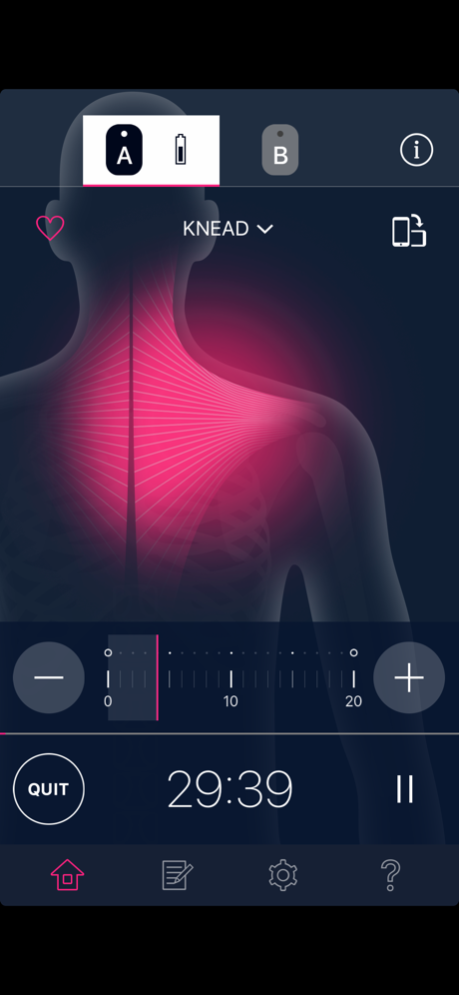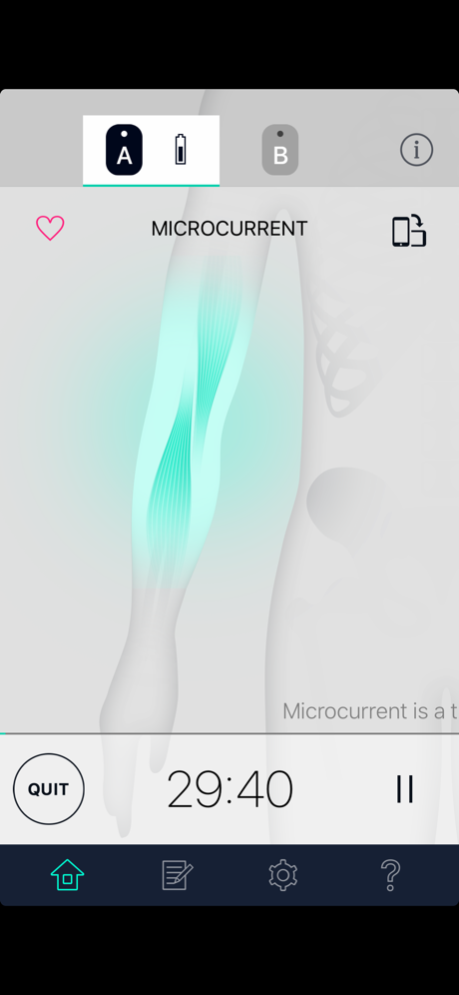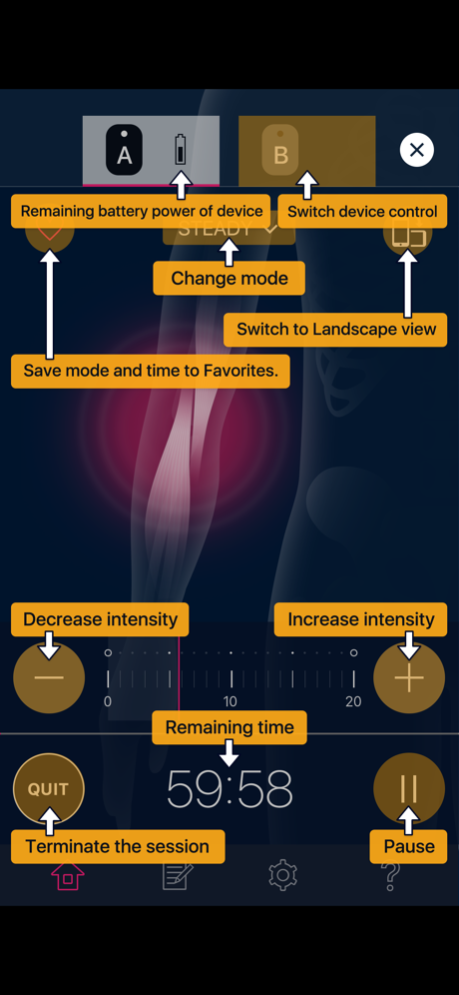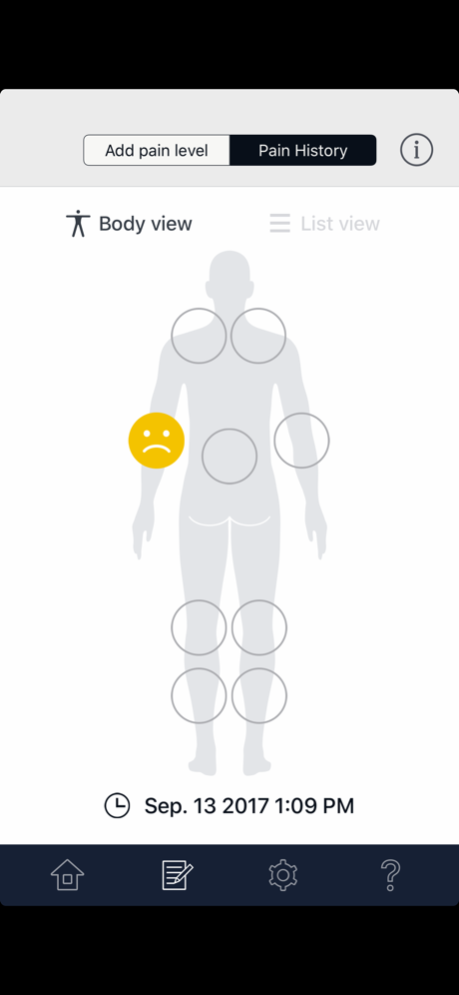Omron TENS 1.4.1
Continue to app
Free Version
Publisher Description
Omron TENS app allows you to easily control your Omron wireless TENS devices.
Omron TENS app allows you to control the Avail Dual Channel Wireless TENS devices.
About Avail
Avail is an electrotherapy device that is designed to help alleviate chronic muscle and joint pain on multiple body locations. It delivers proven and effective transcutaneous electrical nerve stimulation (TENS) technology and microcurrent therapy. Premium, contouring pads allow for discreet and convenient placement on multiple pain locations on the body. TENS is a safe and 100% drug-free treatment for pain that has been used for over 30 years by medical professionals such as physical therapists and chiropractors.
Customize your treatment with:
- 5 Pre-Programmed Body Pain Modes (lower back, shoulder, joint, arm, foot)
- 4 Massage-Like Modes (steady, knead, tap, acupuncture like)
- Microcurrent (extremely small electrical currents)
- 20 Intensity Levels to achieve optimal pain relief
- Easily pair app and devices to your smartphone via Bluetooth®
- Keep track of your pain history with the diary feature
Apr 4, 2024
Version 1.4.1
UPDATES:
- Support iOS16 and iPadOS16.
- Improved usability.
Thank you for using Omron TENS. For any feedback or issues, please contact us via the "HELP" function in the APP.
About Omron TENS
Omron TENS is a free app for iOS published in the Health & Nutrition list of apps, part of Home & Hobby.
The company that develops Omron TENS is OMRON HEALTHCARE Co., Ltd.. The latest version released by its developer is 1.4.1.
To install Omron TENS on your iOS device, just click the green Continue To App button above to start the installation process. The app is listed on our website since 2024-04-04 and was downloaded 5 times. We have already checked if the download link is safe, however for your own protection we recommend that you scan the downloaded app with your antivirus. Your antivirus may detect the Omron TENS as malware if the download link is broken.
How to install Omron TENS on your iOS device:
- Click on the Continue To App button on our website. This will redirect you to the App Store.
- Once the Omron TENS is shown in the iTunes listing of your iOS device, you can start its download and installation. Tap on the GET button to the right of the app to start downloading it.
- If you are not logged-in the iOS appstore app, you'll be prompted for your your Apple ID and/or password.
- After Omron TENS is downloaded, you'll see an INSTALL button to the right. Tap on it to start the actual installation of the iOS app.
- Once installation is finished you can tap on the OPEN button to start it. Its icon will also be added to your device home screen.